Hello Friends,
You must be familiar with "Send To" menu appearing using right click. Ever wondered if we can change the menu options? Yes we can...
Follow below steps:
- Open Run Command
- Type shell:sendto and hit enter
- Now go and paste the shortcut of the item you want to include in the send to menu.
I hope this information was helpful. Do reply by commenting.
Please check out my other Posts by visiting to my Blog - HOW TOs
Change Items in the Send To Menu
 Reviewed by HOW TOs
on
July 15, 2019
Rating:
Reviewed by HOW TOs
on
July 15, 2019
Rating:
 Reviewed by HOW TOs
on
July 15, 2019
Rating:
Reviewed by HOW TOs
on
July 15, 2019
Rating:
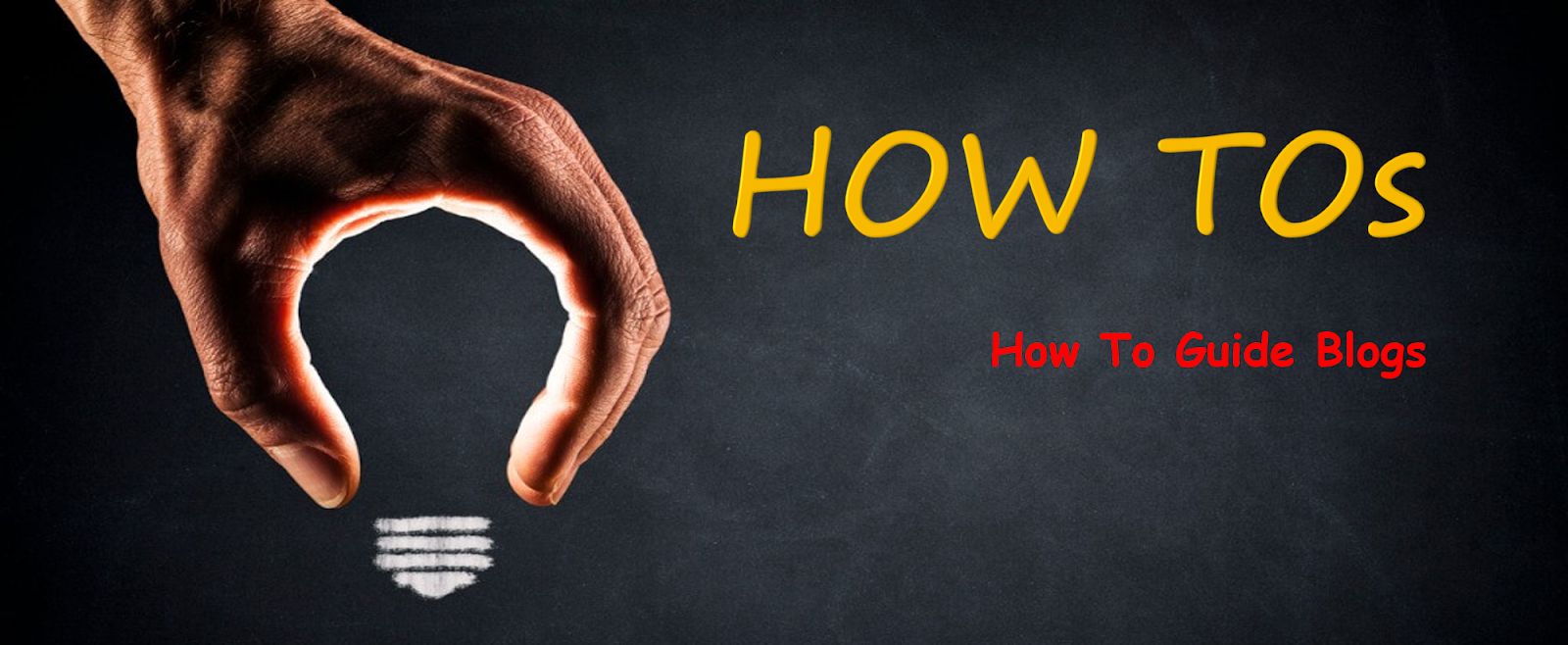









No comments: