Make your active windows more noticeable
Windows 10 may look sleek and stylish but when you’ve got multiple windows open its design is terrible. Since the active window is never really highlighted. Microsoft is aware of the issue and is working on a fix. But you can make things easier on yourself in the meantime by adding a subtle border to your active window.
Right click on your desktop and select Personalise – Then Select Colours Now Turn off “Automatically pick an accent colour from my background”
Select an accent color you’ll recognize most against your Windows 10 background; your windows and highlighted points will all change.
Please check out my other Posts by visiting to my Blog - HOW TOs
Make your active windows more noticeable
 Reviewed by HOW TOs
on
September 22, 2019
Rating:
Reviewed by HOW TOs
on
September 22, 2019
Rating:
 Reviewed by HOW TOs
on
September 22, 2019
Rating:
Reviewed by HOW TOs
on
September 22, 2019
Rating:
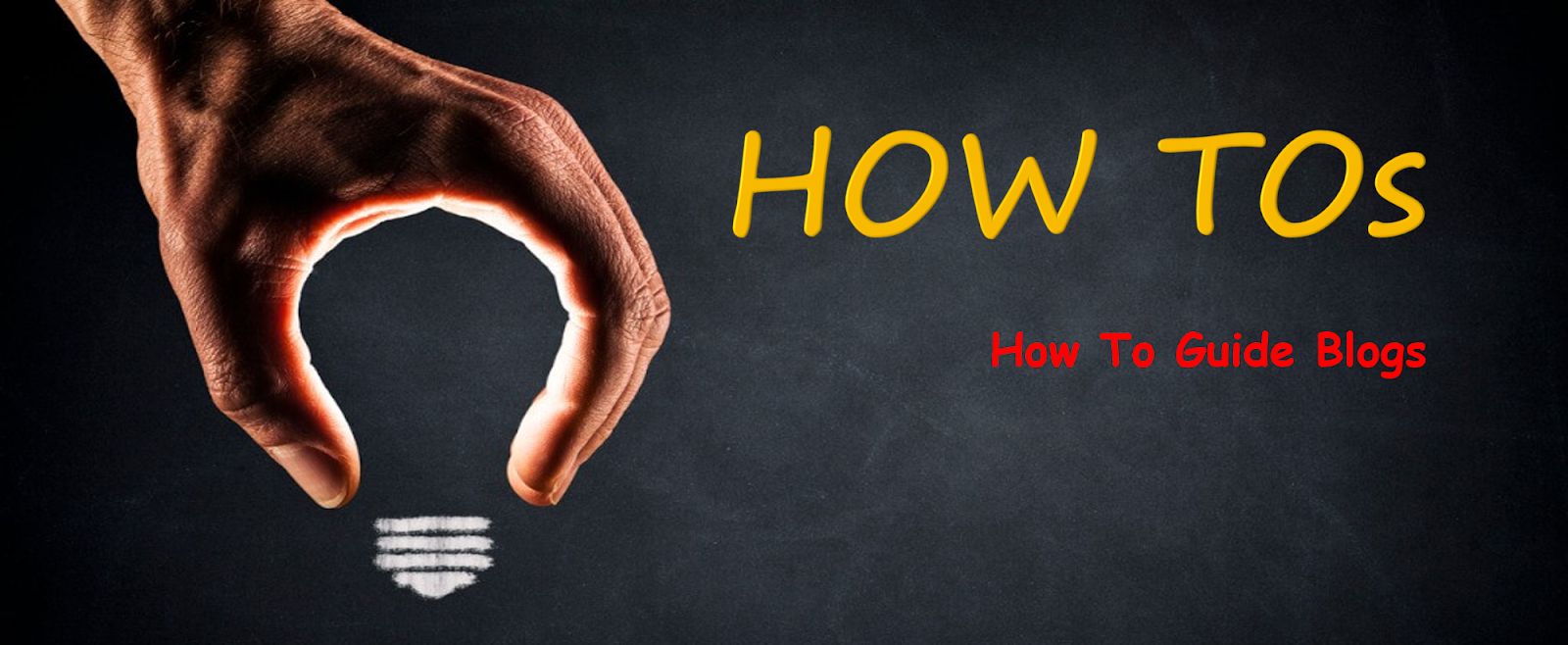








Great tips! With the May 2019 Update, Windows 10 becomes more secure, reliable and efficient than ever before, offering features that will actually save you time and frustration as well as keep your computer protected. Of course, there’s always room for improvement, but Windows 10 is now better than ever and still continues to progress with a host of constant updates. Thanks a lot :)
ReplyDelete===================================
devops services