Disable Login Screen In Windows 10
Starting with Windows 8 and continuing in Windows 10, users must type their password before logging into their account. This Windows 10 password login screen will appear by default for any user account with which a password is associated.
Now that Windows 10 knows more about you than ever before. It makes sense to keep your profile behind a password or bio-metric lock. However, it’s endlessly annoying to boot up your desktop or laptop, walk off to do something and come back to discover it still hasn’t booted into desktop and loaded startup apps because of your lock screen. Lets disable or bypass the Windows 10 login screen and automatically log directly into their account when booting.
Right-click the Start button and select the Run option. Type netplwiz and hit enter. A “User Accounts” pop up will appear. Uncheck the tick box at the top that reads “users must enter a username and password to use this computer”
You’ll be prompted to enter and confirm your password to change the settings. Once done, you’ll never have to log in to your computer again
Please check out my other Posts by visiting to my Blog - HOW TOs
Disable Login Screen In Windows 10
 Reviewed by HOW TOs
on
September 21, 2019
Rating:
Reviewed by HOW TOs
on
September 21, 2019
Rating:
 Reviewed by HOW TOs
on
September 21, 2019
Rating:
Reviewed by HOW TOs
on
September 21, 2019
Rating:
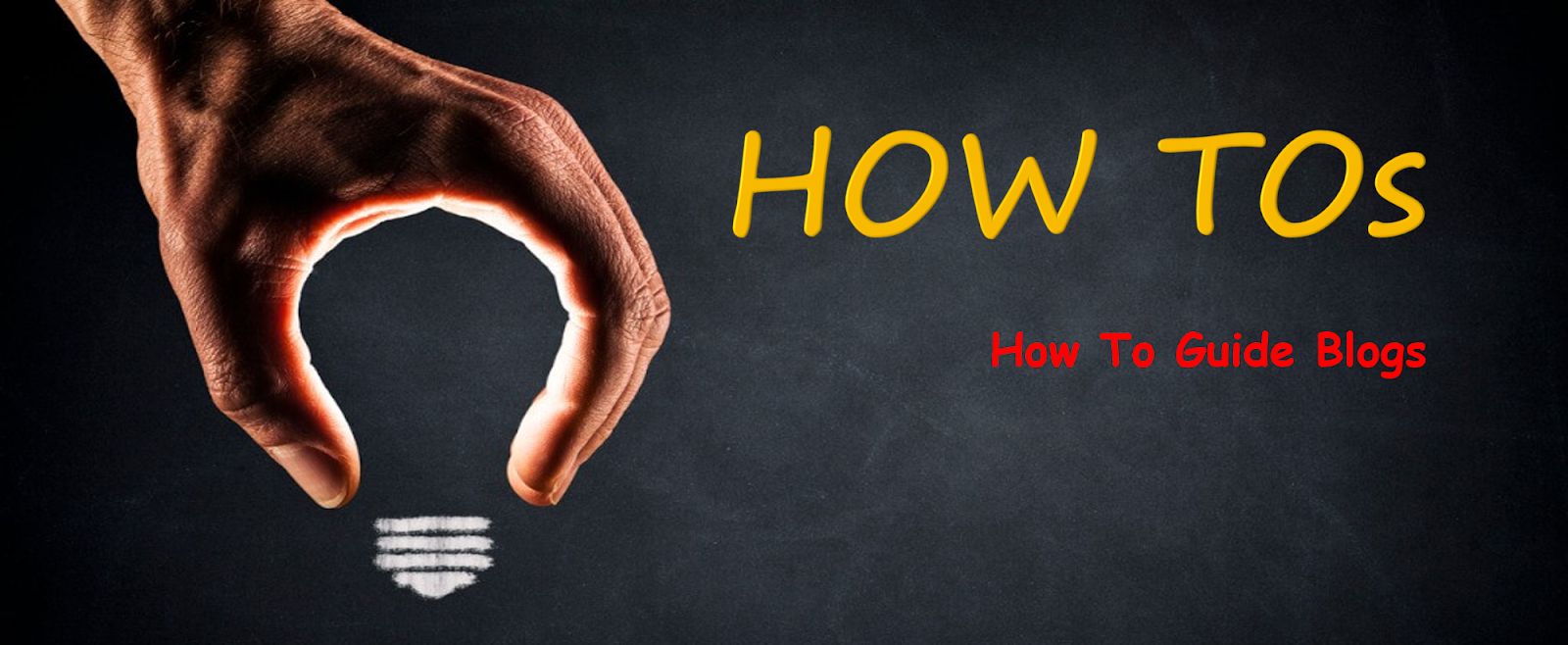









No comments: