Hi Friends,
You can block particular websites using various methods. Please see below one of the easiest methods:
You can block particular websites using various methods. Please see below one of the easiest methods:
Go to C:\Windows\System32\drivers\etc on your computer. Now, Copy the file to your desktop, open it with a notepad editor and add two lines in the bottom of the file.
127.0.0.1 www.websitename.com
127.0.0.1 websitename.com
Now, save it and copy and paste it back to etc folder.
No, one can open the website, unless you remove these two lines again.
I hope this information was helpful. Do reply by commenting.
Please check out my other Posts by visiting to my Blog - HOW TOs
How to Block particular Websites on your PC/Laptop
 Reviewed by HOW TOs
on
July 14, 2019
Rating:
Reviewed by HOW TOs
on
July 14, 2019
Rating:
 Reviewed by HOW TOs
on
July 14, 2019
Rating:
Reviewed by HOW TOs
on
July 14, 2019
Rating:
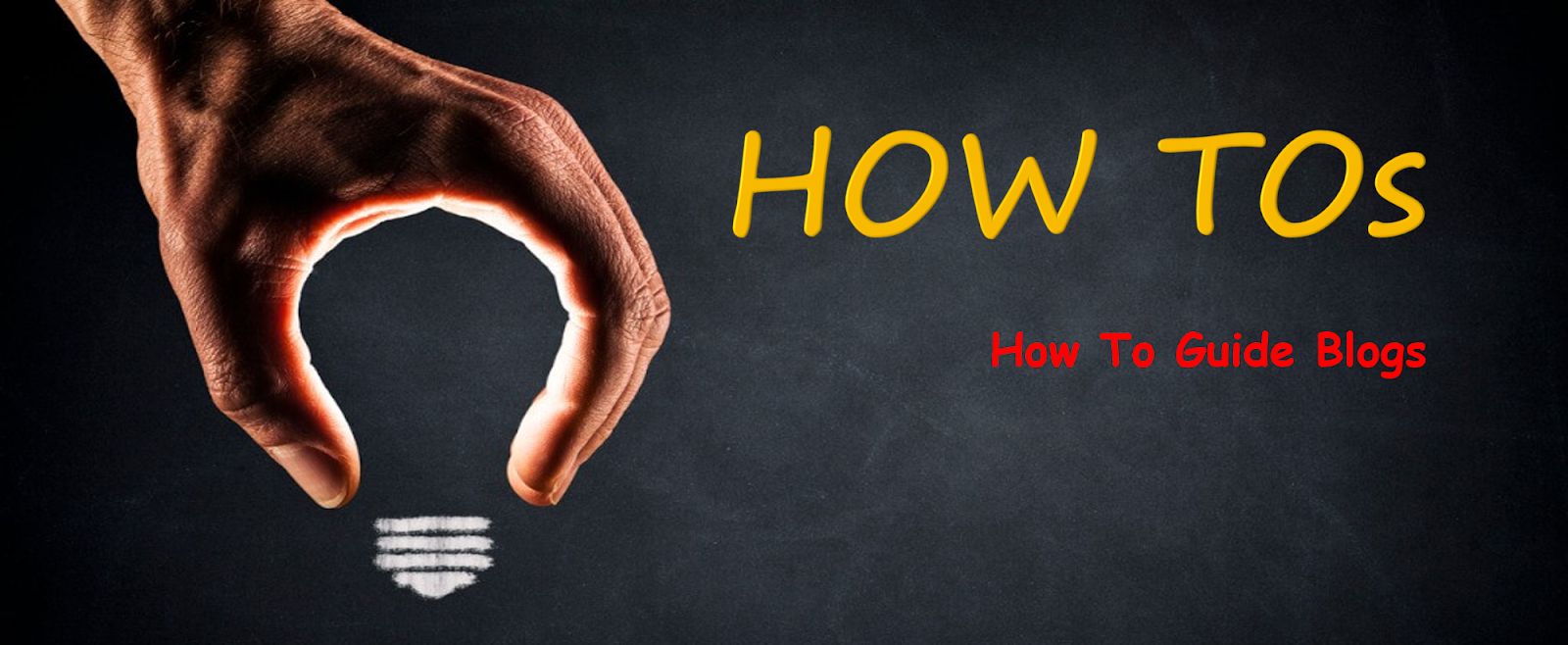









No comments: