Hello Friends,
WiFi Sense lets you share your WiFi network with your friends and family without even giving them the password. It automatically shares your WiFi network with the contacts you choose. WiFi Sense will only share your WiFi network to contacts that have a Windows device.
To Enable Go to Settings->Network & Internet->WiFi->Manage WiFi Settings
I hope this information was helpful. Do reply by commenting.
Please check out my other Posts by visiting to my Blog - HOW TOs
How to Share your WiFi network with your contacts
 Reviewed by HOW TOs
on
July 15, 2019
Rating:
Reviewed by HOW TOs
on
July 15, 2019
Rating:
 Reviewed by HOW TOs
on
July 15, 2019
Rating:
Reviewed by HOW TOs
on
July 15, 2019
Rating:
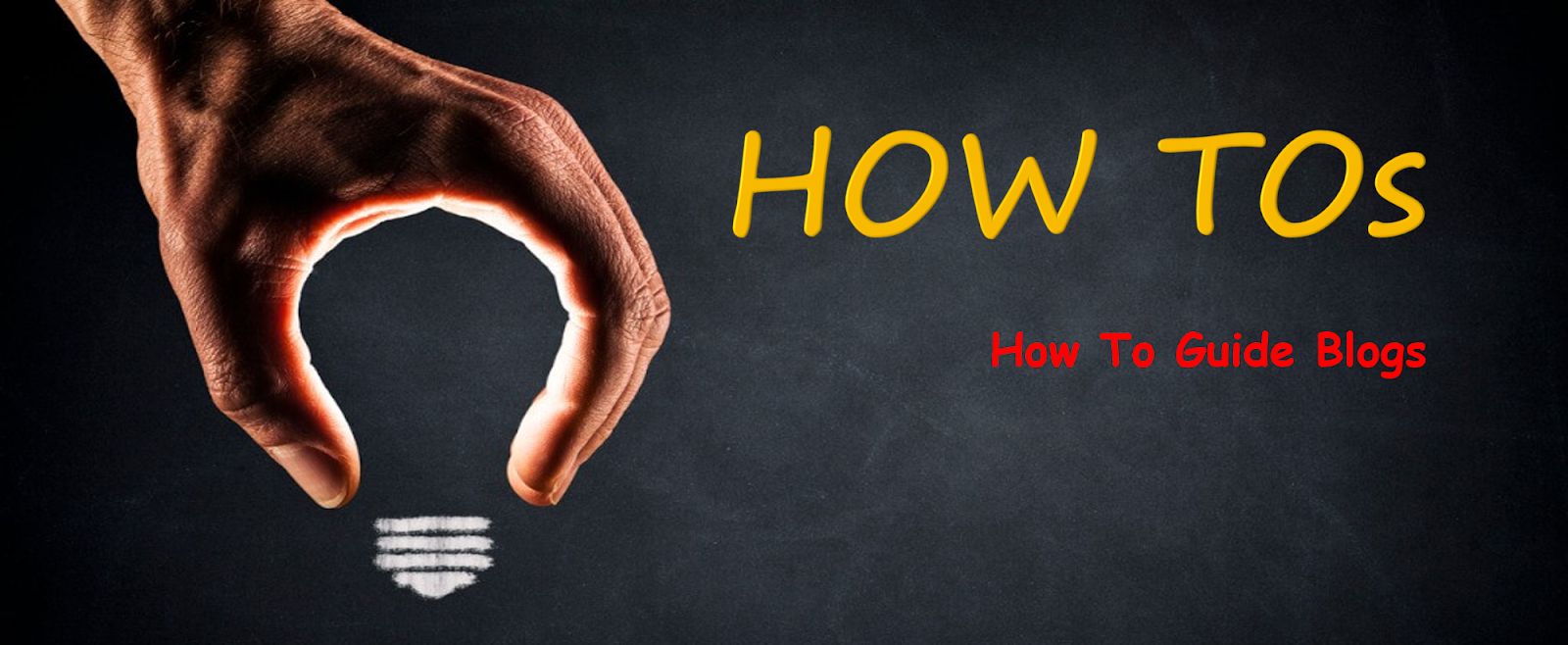









No comments: