Hi Friends,
Ever wondered if we can rename multiple File Names at Once? Yes we can do it.
Just select all files you wish to rename and press F2 key. Now rename the single file and all your files will be renamed with extensions (1), (2) and so on appended with it.
Ever wondered if we can rename multiple File Names at Once? Yes we can do it.
Just select all files you wish to rename and press F2 key. Now rename the single file and all your files will be renamed with extensions (1), (2) and so on appended with it.
I hope this information was helpful. Do reply by commenting.
Please check out my other Posts by visiting to my Blog - HOW TOs
Rename Multiple Files at Once
 Reviewed by HOW TOs
on
July 14, 2019
Rating:
Reviewed by HOW TOs
on
July 14, 2019
Rating:
 Reviewed by HOW TOs
on
July 14, 2019
Rating:
Reviewed by HOW TOs
on
July 14, 2019
Rating:
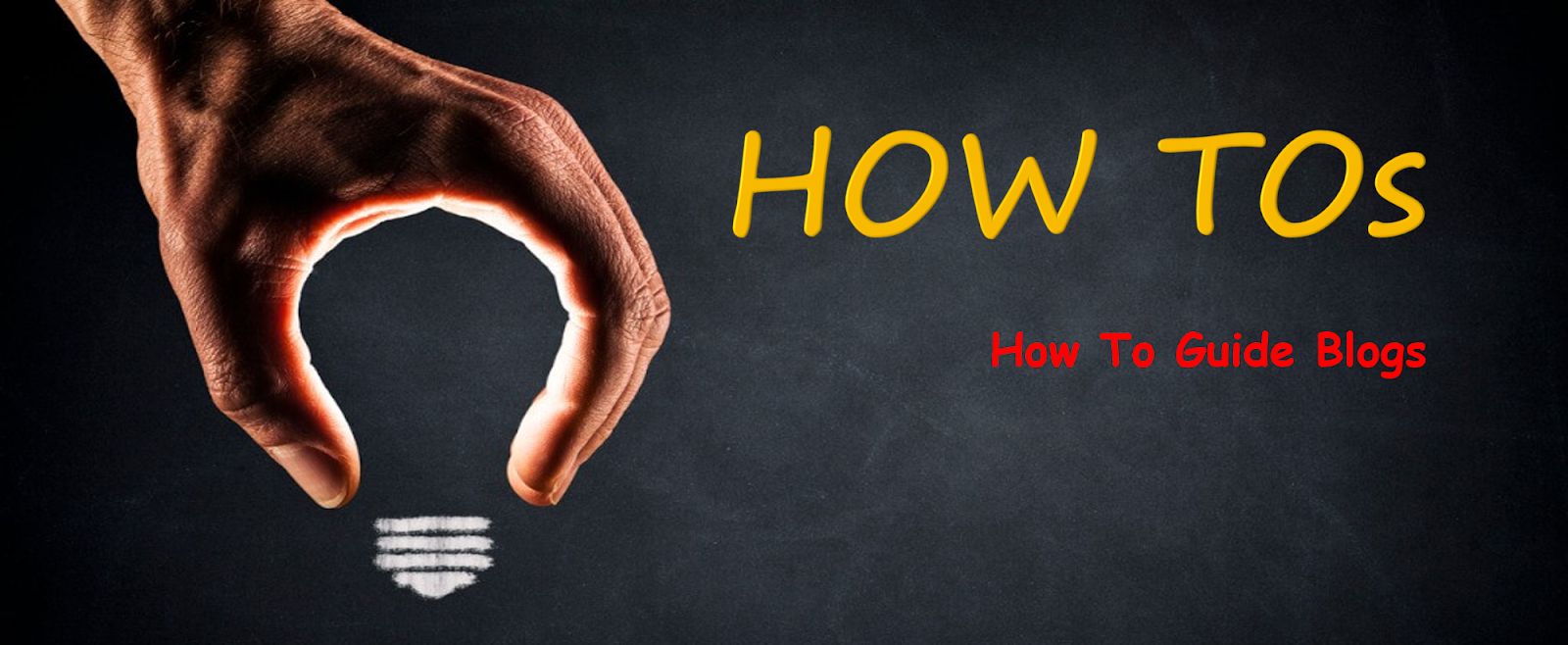









thank you
ReplyDelete