This desktop button actually dates back to Windows 7, but is handy non the less. On the bottom-right corner of the desktop is a secret button. Don't see it? Look all the way to the bottom and right, beyond the date and time. There you'll find a small little sliver of an invisible button. Click it to minimize all your open windows.
There's also the option to have windows minimize when you hover over this button versus clicking. Select your preference in Settings > Personalization > Taskbar > Use peek to preview the desktop.
I hope this information was helpful. Do reply by commenting.
Please check out my other Posts by visiting to my Blog - HOW TOs
Show Desktop Button in Windows 10
 Reviewed by HOW TOs
on
July 14, 2019
Rating:
Reviewed by HOW TOs
on
July 14, 2019
Rating:
 Reviewed by HOW TOs
on
July 14, 2019
Rating:
Reviewed by HOW TOs
on
July 14, 2019
Rating:
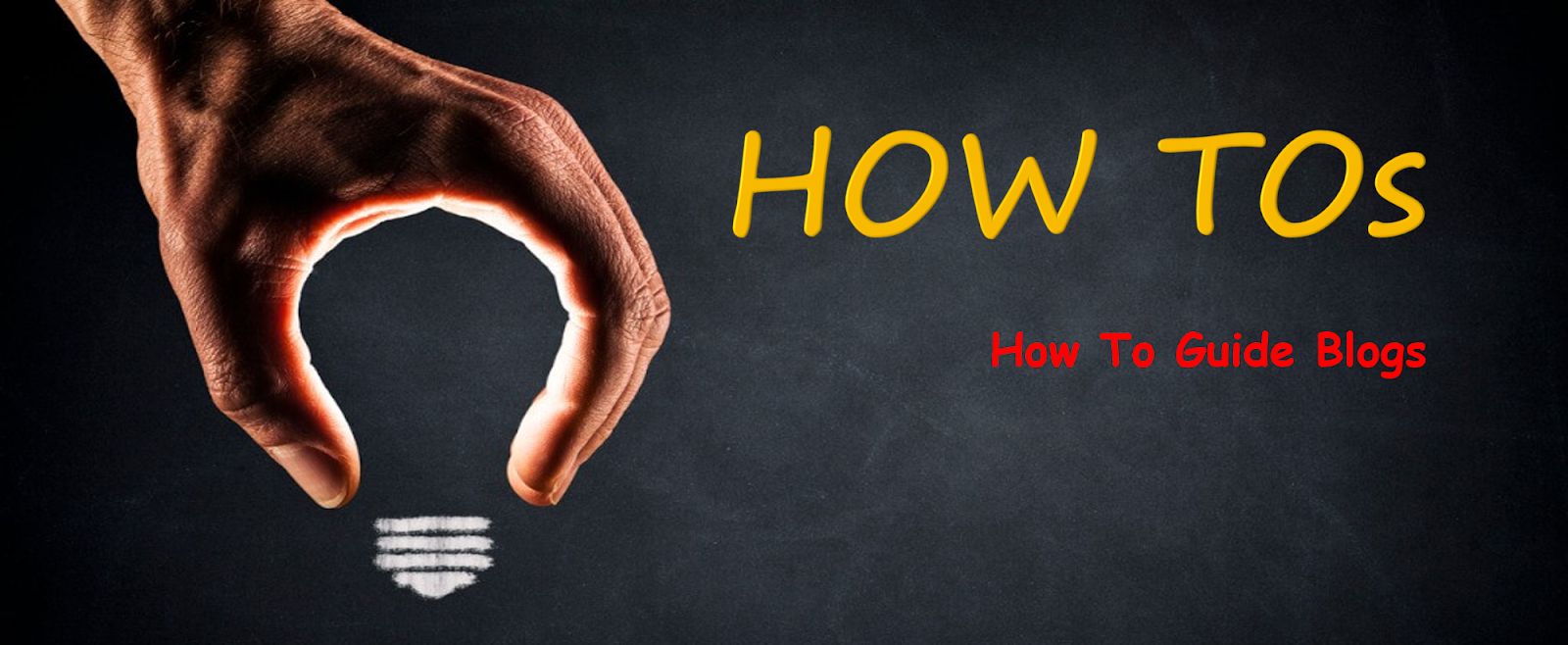









Junk Car Removals is the best Cash For Cars Brisbane Up To $12000 With Free Car Removal Brisbane, Get Top Cash For Junk Cars, Vans, Suv, Truck in Brisbane, Gold Coast, Ipswich, Logan, Caboolture, Sunshine Coast, Inner Brisbane, South Brisbane, North Brisbane, West Brisbane and East Brisbane
ReplyDeleteCash For Cars Gold Coast
Car Removal Brisbane