Most commonly you may notice Windows Running very slow / Not responding at startup if there is a huge list of startup programs (apps that start along with the system). These startup apps slow down the bootup process and degrade the device’s performance. Disabling such apps speeds up the performance of the system and improves the overall responsiveness.
To Disable These Startup programs:
- Right Click on Taskbar and select Task Manager.
- Then move to the Startup tab, to Display list of startup programs.
- If you see a program that doesn’t need to be there, right-click it and click Disable.
That's all... This will certainly help to speed up your PC's boot speed.
Please check out my other Posts by visiting to my Blog - HOW TOs
Disable Startup Running Apps to Speed up your PC
 Reviewed by HOW TOs
on
September 19, 2019
Rating:
Reviewed by HOW TOs
on
September 19, 2019
Rating:
 Reviewed by HOW TOs
on
September 19, 2019
Rating:
Reviewed by HOW TOs
on
September 19, 2019
Rating:
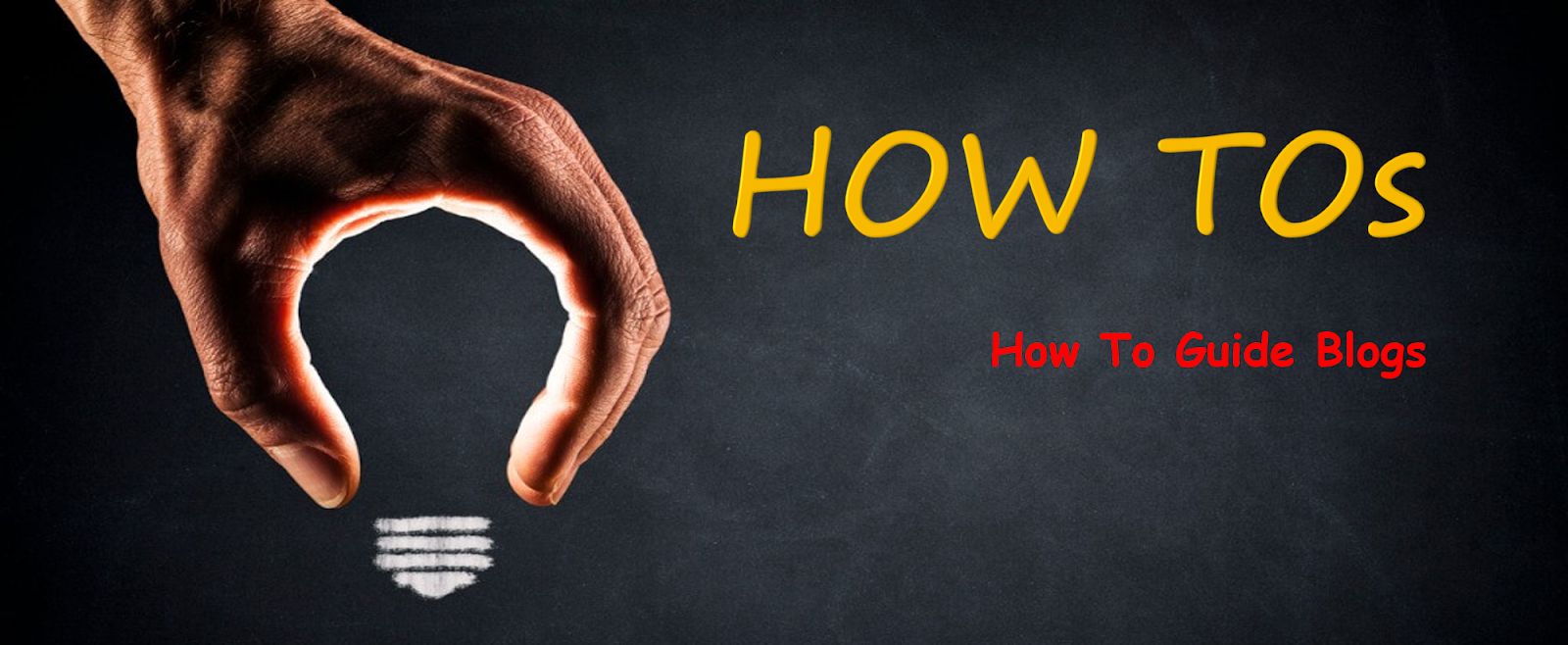









Very superb information can be found on website .appspourpcz
ReplyDelete