Hi Friends,
Let's see some of the very powerful & useful Windows 10 Tools. I bet you don’t know half of them.
Just search these hidden tools in windows 10 search box.:
- Reliability Monitor : With this single tool you can view your PC problems history.
- Resource Monitor : Analyze your system performance
- Performance Monitor : Use it to find resource eating culprit processes
- netplwiz : Opens the Advanced User Accounts window.
- lusrmgr.msc : Opens the Local Users and Groups Manager.
- gpedit.msc : Group Policy Editor.
- mrt : This tool helps you in cleaning some of the most popular malicious software from your Windows computer.
- ncpa.cpl : To access all your Network Adapters, you can use this Run command.
- powercfg.cpl : Power Options.
- appwiz.cpl : Access the Programs and Features window to uninstall your installed programs.
- devmgmt.msc : Windows Device Manager to manage all your hardware devices.
- sysdm.cpl : Access the System Properties window.
- firewall.cpl : Manage or configure your Windows firewall.
- wuapp : Check, manage and configure all your Windows update settings.
I hope this information was helpful. Do reply by commenting.
Please check out my other Posts by visiting to my Blog - HOW TOs
Hidden Tools in windows 10 - Good to Know
 Reviewed by HOW TOs
on
July 14, 2019
Rating:
Reviewed by HOW TOs
on
July 14, 2019
Rating:
 Reviewed by HOW TOs
on
July 14, 2019
Rating:
Reviewed by HOW TOs
on
July 14, 2019
Rating:
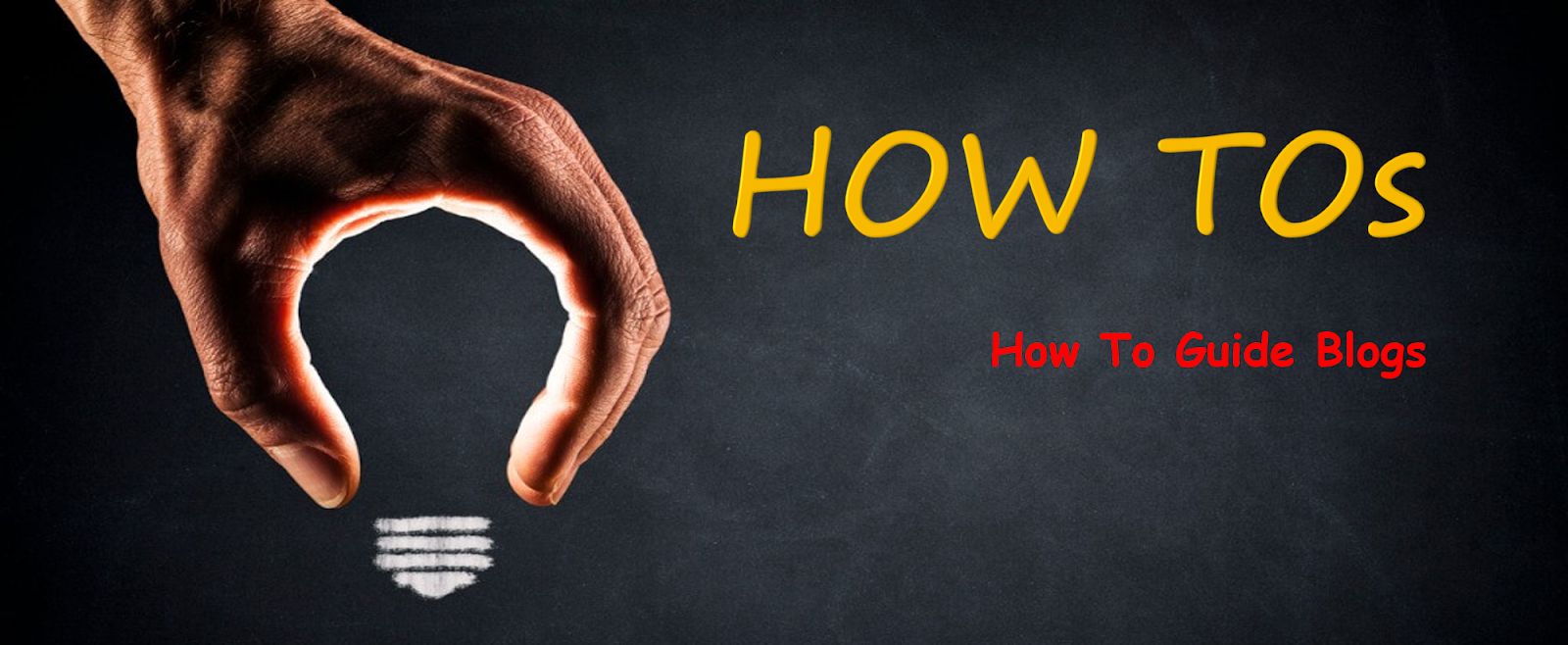









No comments: