You can create a Keyboard shortcut for opening any application.
Just right click on the application shortcut and click on Properties. Now, put the desired shortcut in the field as shown in below screenshot:
I hope this information was helpful. Do reply by commenting.
Please check out my other Posts by visiting to my Blog - HOW TOs
Create a Keyboard shortcut for opening any Application
 Reviewed by HOW TOs
on
July 14, 2019
Rating:
Reviewed by HOW TOs
on
July 14, 2019
Rating:
 Reviewed by HOW TOs
on
July 14, 2019
Rating:
Reviewed by HOW TOs
on
July 14, 2019
Rating:
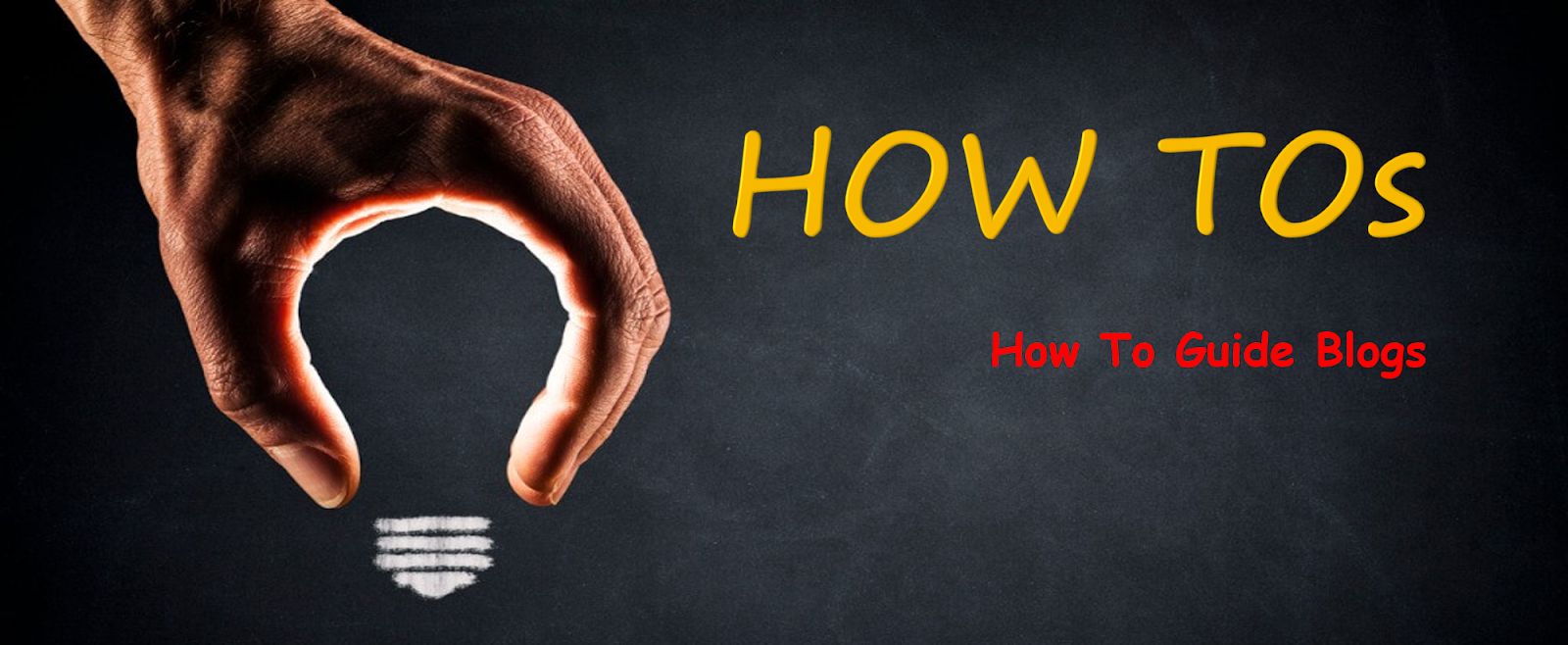












No comments: