If you have no intentions of reverting to the previous version of Windows, you can save disk space by getting rid of the old OS files.
Head over to:
> Control Panel
> System and Security
> Administrative Tools
> Disk Clean-up
Toggle the Previous Windows Installations box in the list.
I hope this information was helpful. Do reply by commenting.
Please check out my other Posts by visiting to my Blog - HOW TOs
Remove old files after installing Windows 10
 Reviewed by HOW TOs
on
July 14, 2019
Rating:
Reviewed by HOW TOs
on
July 14, 2019
Rating:
 Reviewed by HOW TOs
on
July 14, 2019
Rating:
Reviewed by HOW TOs
on
July 14, 2019
Rating:
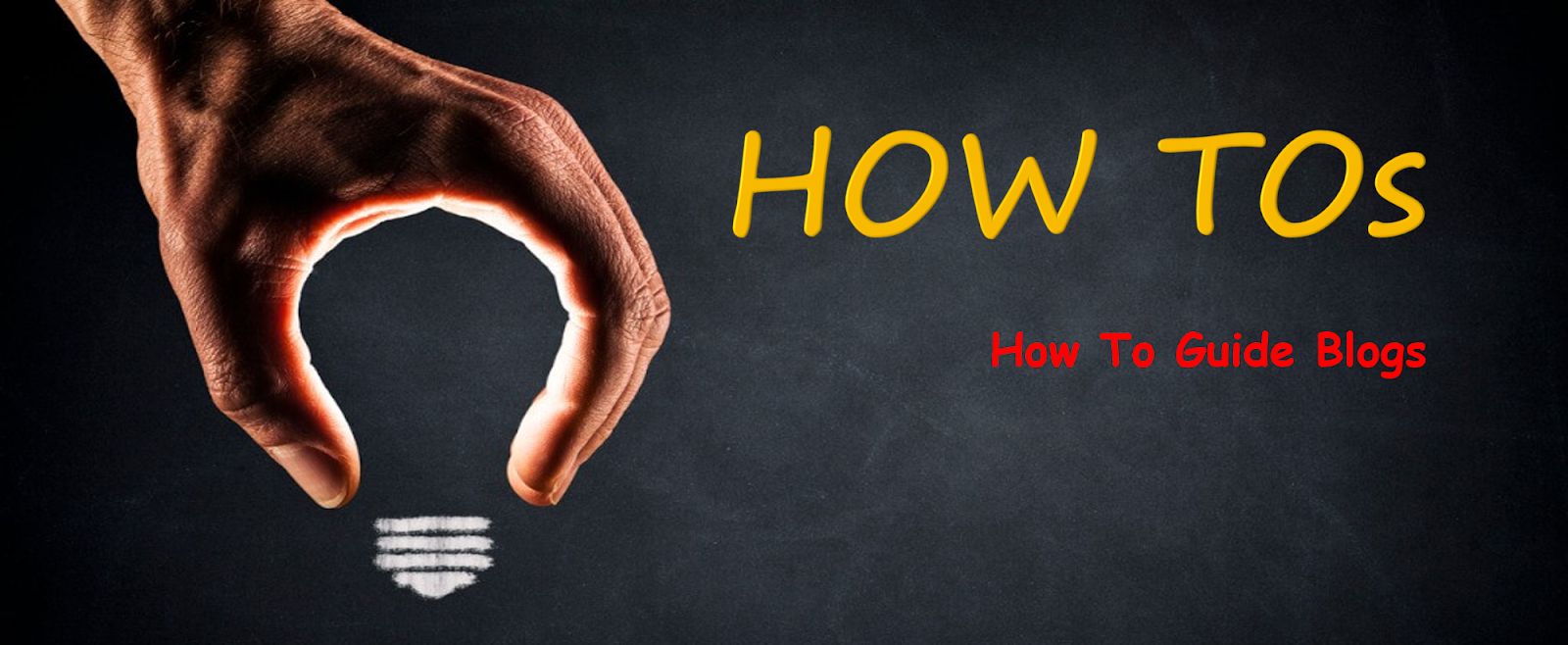









No comments: