Safe Mode is a special mode in which Windows runs with minimum amount of features. As the features are limited Windows does not load unnecessary startup programs and runs only those files and drivers that are necessary for the basic functioning of the system. This allows users to remove recently installed programs that might be preventing Windows from starting correctly. As Windows does not start unnecessary programs while in Safe Mode, it can also be used to remove viruses and malware without risking the infection getting worse.
Check out my other Blogs to check out how to enable Safe Mode in Windows:
How to Start Windows 10 / 8 / 8.1 in Safe Mode
How to Start Windows 7, Windows Vista & Windows XP in Safe Mode
These are the various safe mode options available in Windows. You can choose one based on the features you require.
Safe Mode
This is safe mode in its most basic form without any extra features. It is useful for troubleshooting most common problems.
Safe Mode with Networking
This offers additional support of connecting to the internet or any other network. This is useful when your PC has a problem which might require you to frequently use the internet to troubleshoot.
Safe Mode with Command Prompt
This option will allow you to use all the unique features of the Windows command prompt while in Safe mode.
I hope this information was helpful. Do reply by commenting.
Please check out my other Posts by visiting to my Blog - HOW TOs
Windows Safe Modes Explained - Which Safe mode to be used?
 Reviewed by HOW TOs
on
July 14, 2019
Rating:
Reviewed by HOW TOs
on
July 14, 2019
Rating:
 Reviewed by HOW TOs
on
July 14, 2019
Rating:
Reviewed by HOW TOs
on
July 14, 2019
Rating:
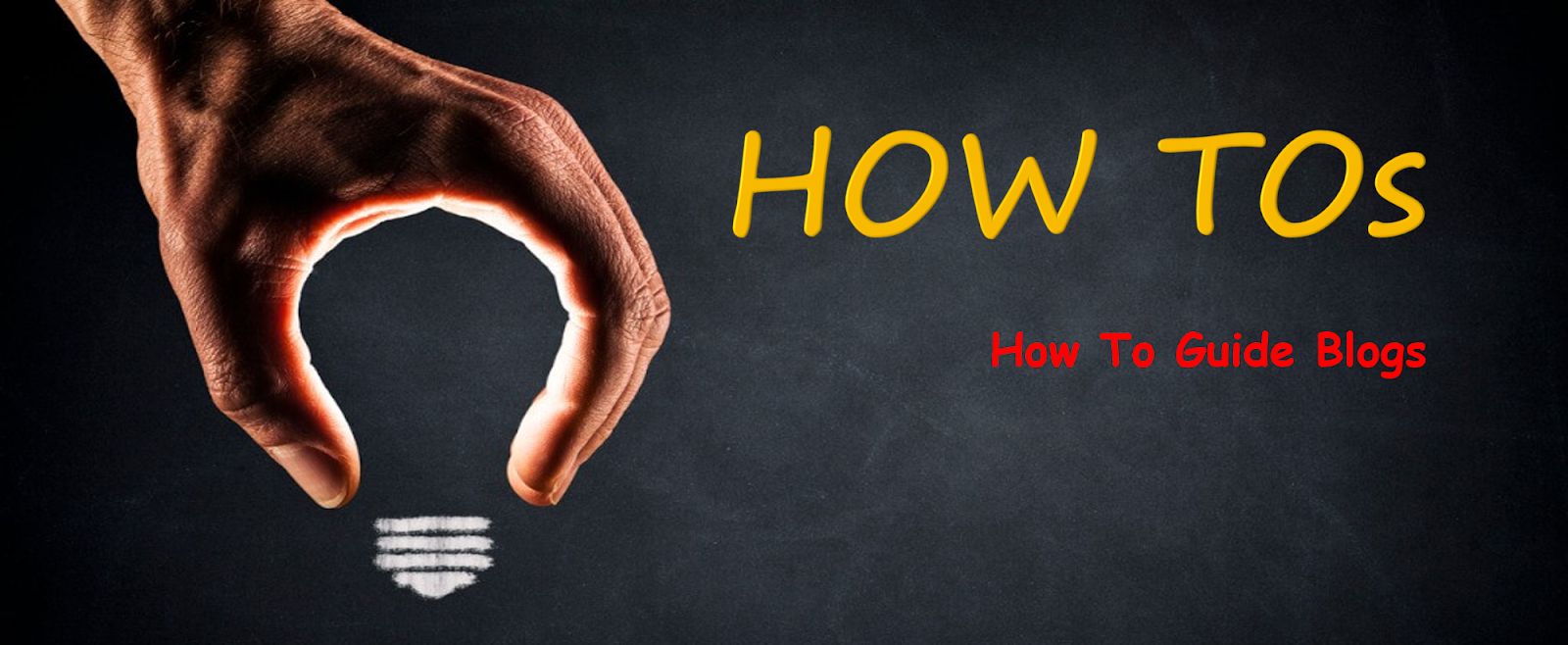









No comments: